Use the MAIN NAVIGATION MENU (see example picture below) to get information on specific TOPICS.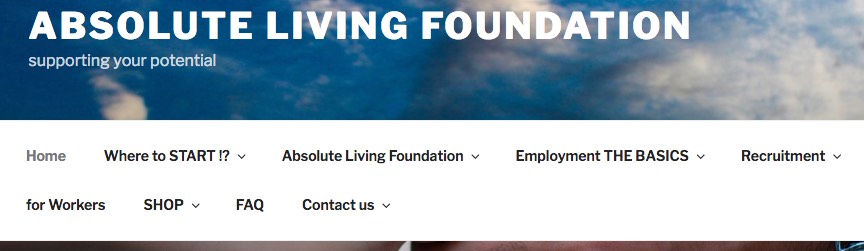
The little ARROWS next to a navigation item indicate there are more links to explore this topic in detail. (See an example in the red circle below.)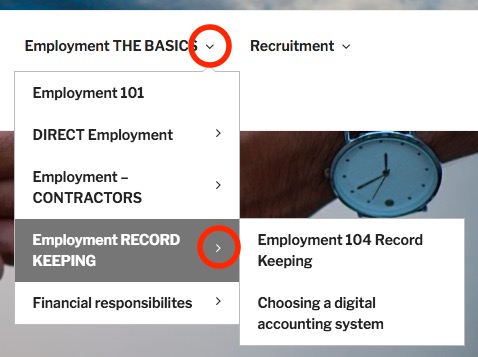
Any document referred to that is BOLD, is an item offer through the shopping cart. It is a downloads available after confirmation of your selection from the shopping cart; should you choose to use these ready to go items.
It is recommended you read all of this site before making a decision on management type, and make a booking for a consult or connect via the contact form for any clarity you might still need.
Download and print the MASTER CHECKLIST to guide you through this website to select or make notes regarding what you think you will need for your use.
Words that are UNDERLINED are links to further information. Some will take you to other organisations’ website, and some will refer you to pages within this site.
We suggest to read the information you selected first before venturing out to other sites and expand on it.
![]()
By pressing the BACK ARROW at the top left corner on your internet browser you will be able to return to the page you previously visited if you have been directed to an external source of information.

